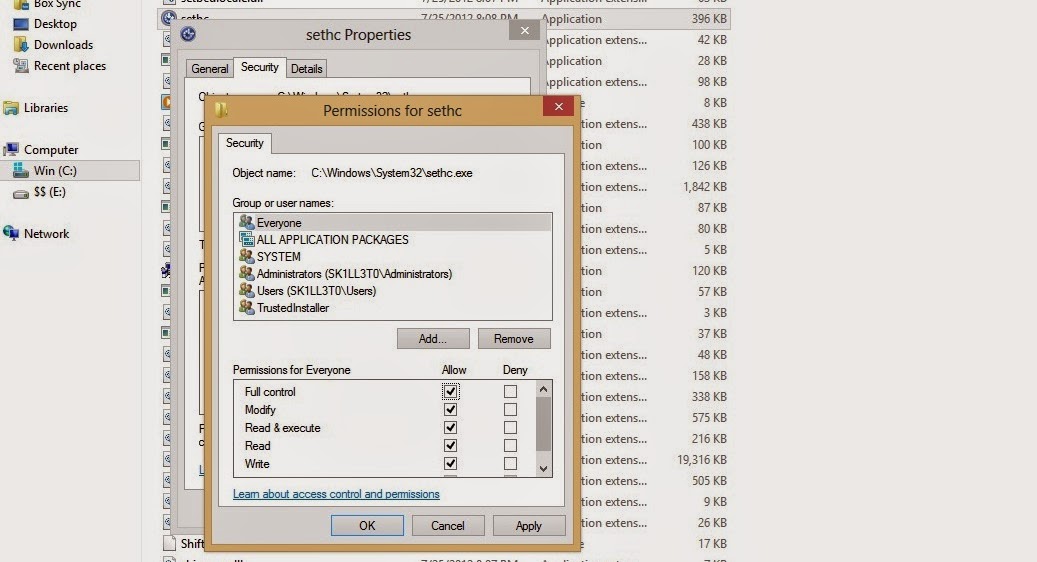Its just as easy as copy and paste. But concerning the windows8, the security is a little bit high in Windows domain that reside in OS Drive [C:]
So we have to provide the permission for making it possible.
1. Copy the cmd.exe application from system32 folder to somewhere else and rename it to sethc.exe.
2. Now open up the properties of sethc.exe residing in system32 folder. Switch to Security panel.
3. Click on Advanced, and change the owner to Everyone by clicking on Change and entering 'EVERYONE' in the textbox.
4. Switch over to Auditing tab and Click on Add. Then, Select a Principal.
5. Enter 'EVERYONE' into the textbox and Send OK.
6. Click on Apply and OK.
7. Now edit the Permissions by clicking on Edit.
8. Now for all Group and Usernames, check Full Control and then Apply. And finally OK.
9. Now you can overwrite sethc.exe in system32, and the CMD could now be opened by pressing Shift key for 5 times.